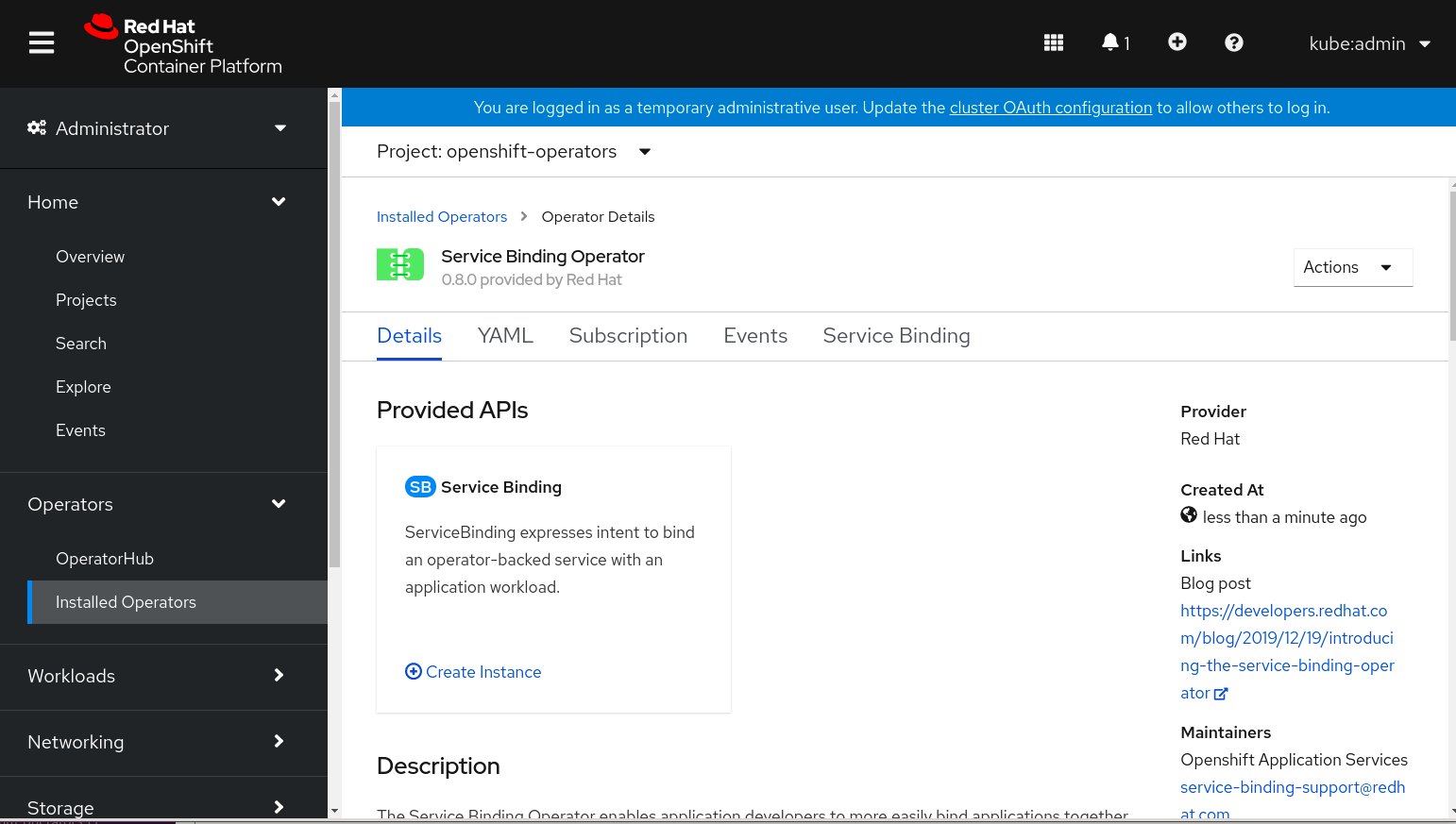Installing Service Binding Operator
The Service Binding Operator can be installed on the following version of Kubernetes and OpenShift:
Installing on Kubernetes
You can install the Service Binding Operator using the following methods:
-
Installing the Service Binding Operator using OLM
-
Go to OperatorHub.io.
-
Click on the blue Install button.
-
Follow the instructions to install the Service Binding Operator.
-
-
Installing the Service Binding Operator without OLM
If you do not have Operator Lifecycle Manager, you can install the Operator using the released resources:
kubectl apply -f https://github.com/redhat-developer/service-binding-operator/releases/latest/download/release.yamlInstalling the Service Binding Operator from the OpenShift Container Platform web UI
Prerequisites:
-
Red Hat OpenShift Container Platform installed.
-
Navigate in the web console to the OperatorHub page and type
Service Bindinginto theFilter by keywordbox: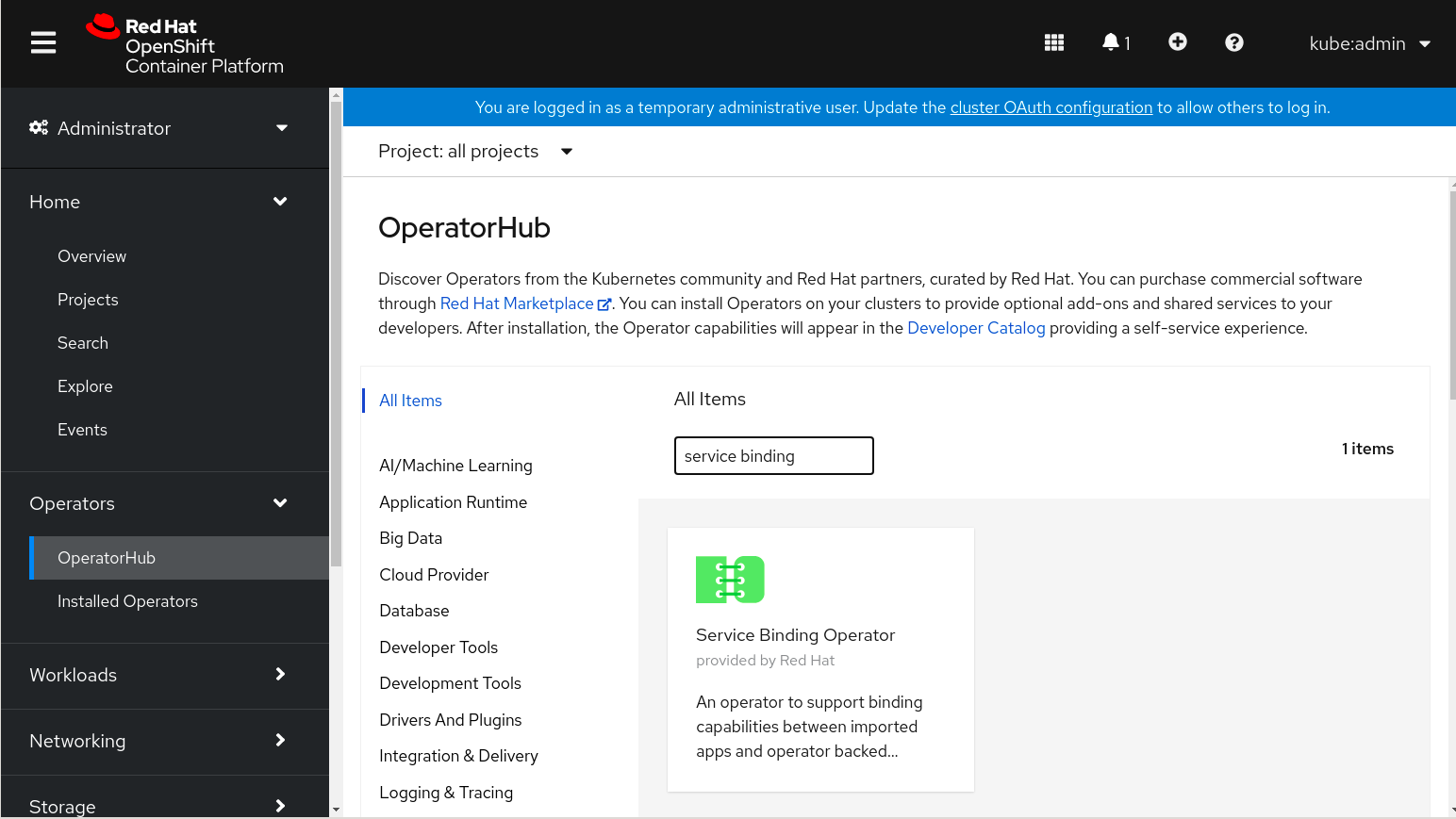
-
Click Service Binding Operator from the result. A page to install the Operator is displayed with additional information about the Operator.
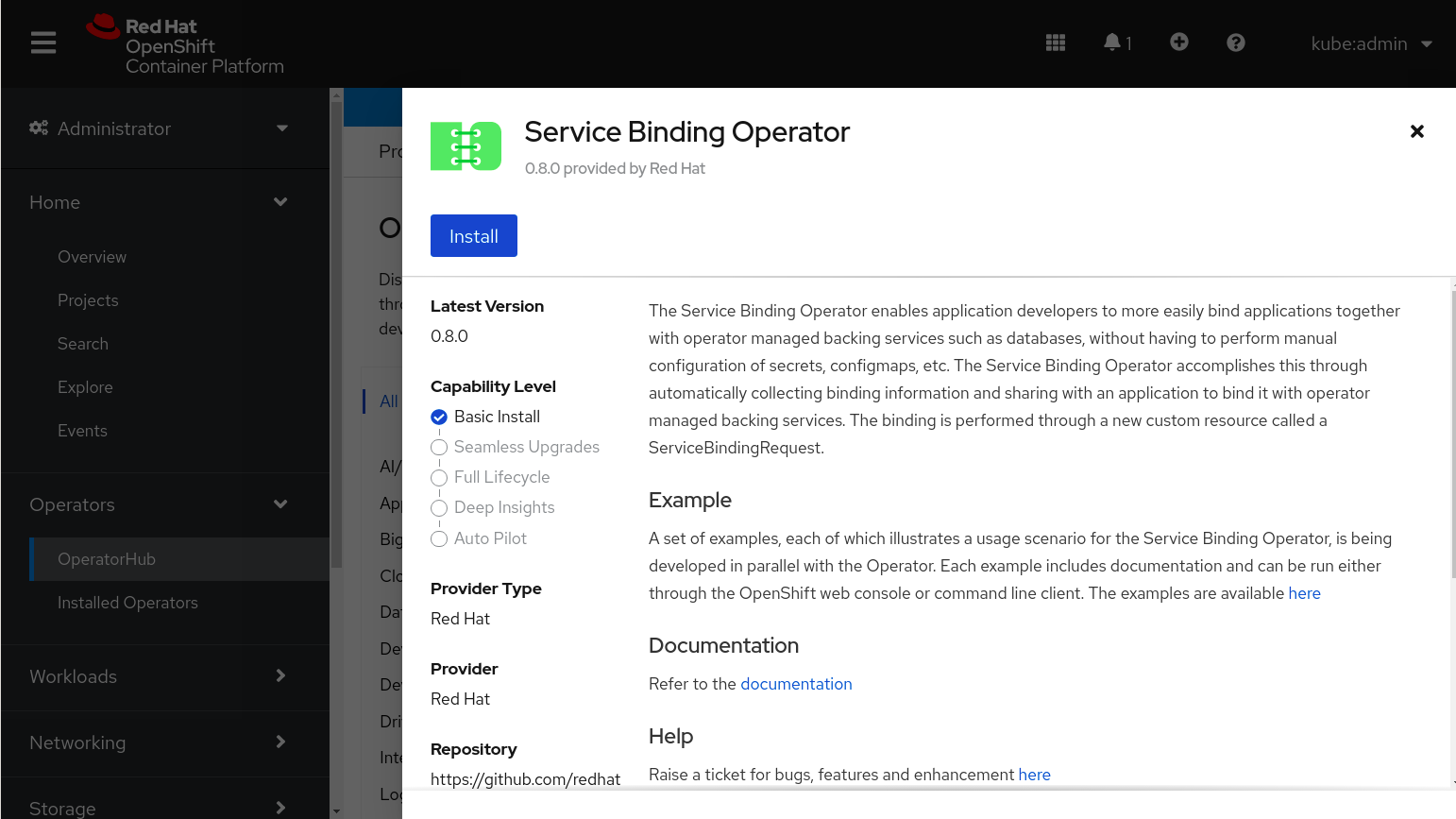
-
Click Install. The Install Operator page is displayed.
-
Select the options as per your requirements and click Install. After the installation is complete, a page with the Installed Operator – ready for use message is displayed.
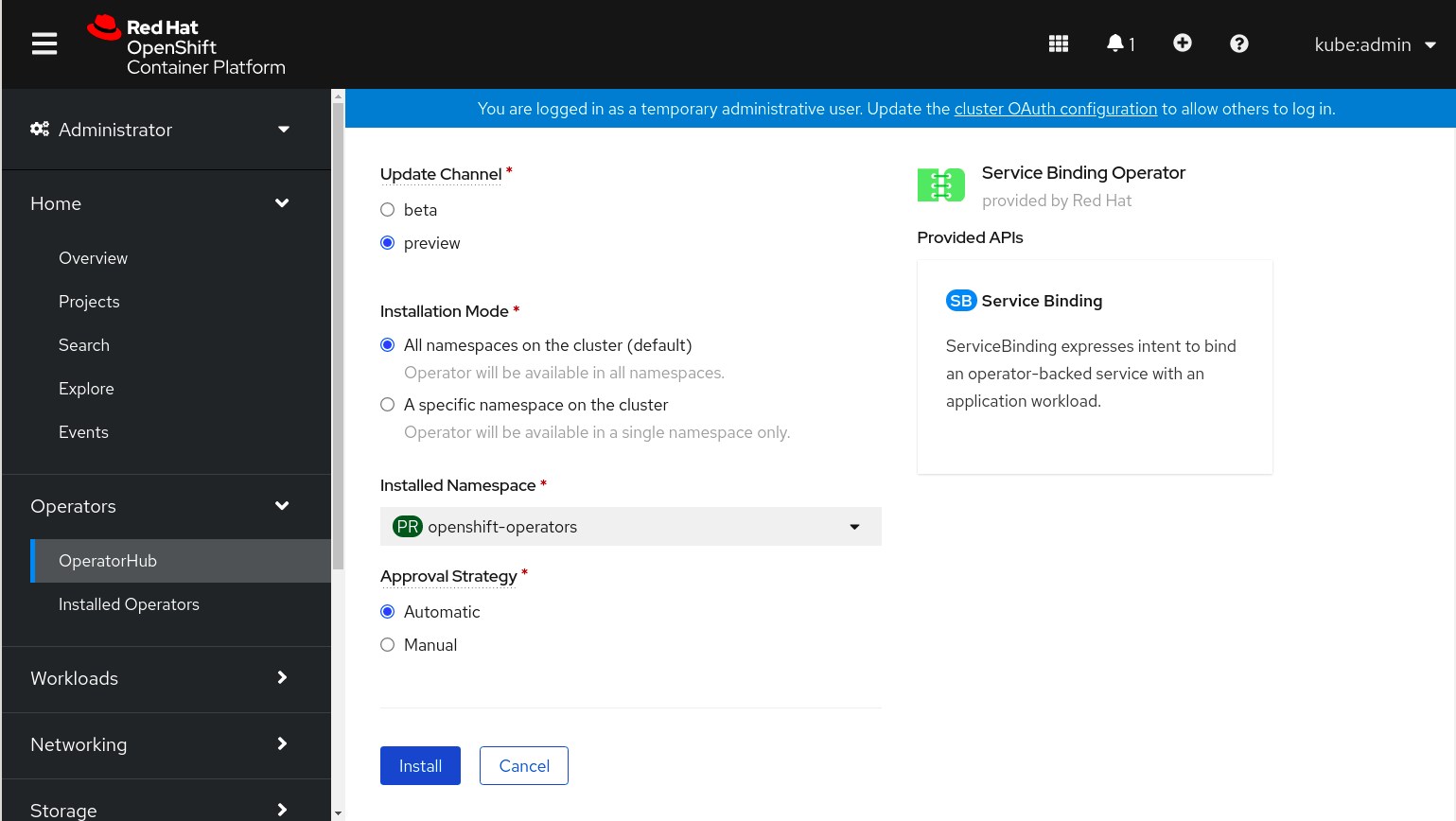
-
Click View Operator. The Service Binding Operator page is displayed with the Operator details.